BNC2110 屏蔽接线盒 使用NI-DAQmx驱动软件运行
BNC-2110 是一款常见的用于连接各种传感器和执行器的通用I/O设备。它通常配备多个BNC接口,可连接多种类型的传感器,如电压、电流、温度等传感器。BNC-2110 的设计考虑了电气噪声和干扰,采用了屏蔽技术,以保证信号的完整性和准确性。
NI-DAQmx驱动软件
NI-DAQmx 是 National Instruments 公司开发的一款用于配置和控制NI数据采集(DAQ)硬件的软件驱动。它提供了统一的编程接口,支持多种编程语言(如LabVIEW、C/C++、Python等),使得用户能够方便地配置DAQ硬件,采集和生成各种类型的信号。
BNC-2110与NI-DAQmx的配合
BNC-2110 与 NI-DAQmx 的配合使用,可以实现以下功能:
数据采集: 从连接到BNC-2110的传感器采集数据,并将其转换为计算机可读的数字信号。
信号生成: 生成模拟信号,控制外部设备或进行信号测试。
信号调理: 对采集到的信号进行滤波、放大、衰减等处理。
触发控制: 通过触发信号控制数据的采集或生成。
使用步骤
硬件连接:
将BNC-2110连接到计算机的USB或PCI接口。
将传感器连接到BNC-2110的BNC接口。
根据设备的接线要求正确连接电源和地线。
安装NI-DAQmx驱动:
安装NI-DAQmx驱动软件,并按照安装向导进行操作。
创建VI或程序:
使用LabVIEW、C/C++、Python等编程语言创建一个新的VI或程序。
在程序中添加NI-DAQmx的函数或类。
配置设备:
使用NI-DAQmx函数配置BNC-2110的各个参数,如采样率、输入范围、输出范围等。
采集或生成数据:
调用NI-DAQmx函数进行数据的采集或生成。
数据处理:
对采集到的数据进行分析和处理。
BNC2110 屏蔽接线盒 使用NI-DAQmx驱动软件运行
The BNC-2110 is a common general-purpose I/O device used to connect various sensors and actuators. It is usually equipped with multiple BNC interfaces that can connect multiple types of sensors, such as voltage, current, temperature and other sensors. BNC-2110 is designed with electrical noise and interference in mind and uses shielding technology to ensure signal integrity and accuracy.
NI-DAQmx driver software
Ni-daqmx is a software driver developed by National Instruments for configuring and controlling NI data acquisition (DAQ) hardware. It provides a unified programming interface, supports a variety of programming languages (such as LabVIEW, C/C++, Python, etc.), so that users can easily configure DAQ hardware, collect and generate various types of signals.
BNC-2110 and NI-DAQmx coordination
Ncc-2110 and NI-DAQmx can be used together to achieve the following functions:
Data acquisition: Data is collected from sensors connected to BCN-2110 and converted into a computer-readable digital signal.
Signal generation: Generate analog signals, control external devices or perform signal tests.
Signal conditioning: the collected signal is filtered, amplified, attenuated and other processing.
Trigger control: Control data acquisition or generation through trigger signals.
Procedure of use
Hardware connection:
Connect the BC-2110 to the USB or PCI port of your computer.
Connect the sensor to the BNC port on the BCN-2110.
Connect the power supply and ground cable according to the cable connection requirements.
To install the NI-DAQmx driver:
Install the NI-DAQmx driver and follow the installation wizard.
Create a VI or program:
Create a new VI or program using programming languages such as LabVIEW, C/C++, Python, etc.
Add a function or class of NI-DAQmx to your program.
Configure the device:
The NI-DAQmx function is used to configure each parameter of BCN-2110, such as sampling rate, input range, output range, etc.
Collect or generate data:
Call NI-DAQmx function to collect or generate data.
Data processing:
Analyze and process the collected data.
BNC2110 屏蔽接线盒 使用NI-DAQmx驱动软件运行
| WOODWARD 9907-164 505E Speed Control |
| WOODWARD 9907-149 ProTech 203 Electronic |
| Woodward 9907-167 505E Speed Control ,Tu |
| WOODWARD 505D 8200-1302 TURBINE CONTROL |
| WOODWARD 8237-1246 PROTECH-GII | safety |
| WOODWARD 5466-258 | SIMPLEX DISCRETE I/O |
| WOODWARD 8200-1501 | PEAK200 | Steam tur |
| Woodward 9907-165 Controller module |
| WOODWARD 9907-1200 CPC-II Current to Pre |
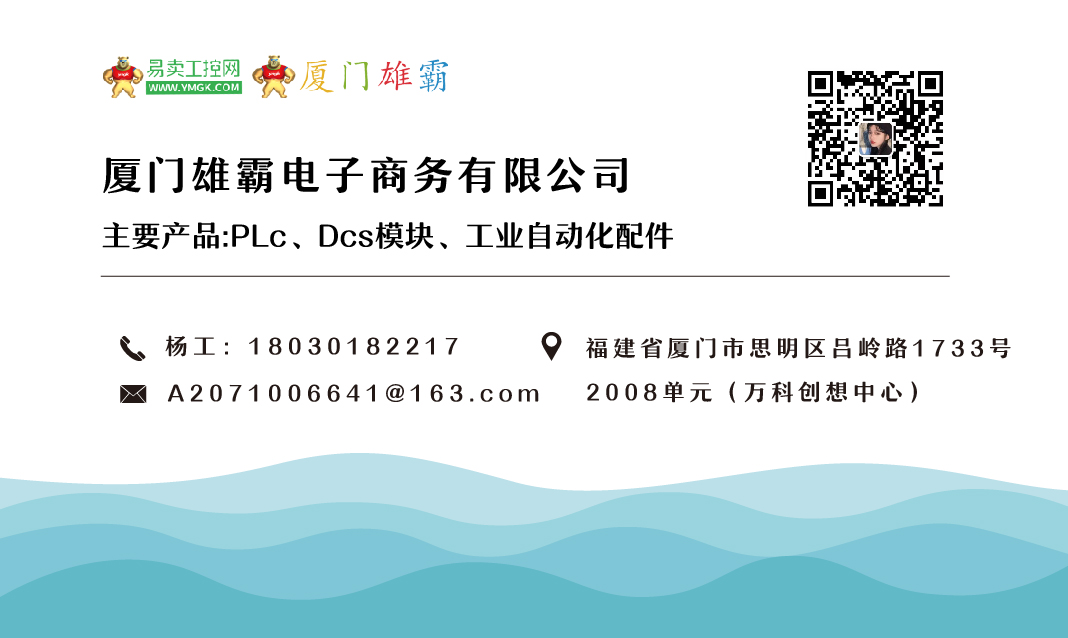





 QQ在线客服
QQ在线客服